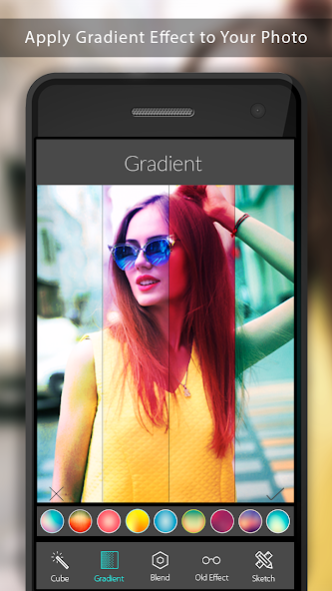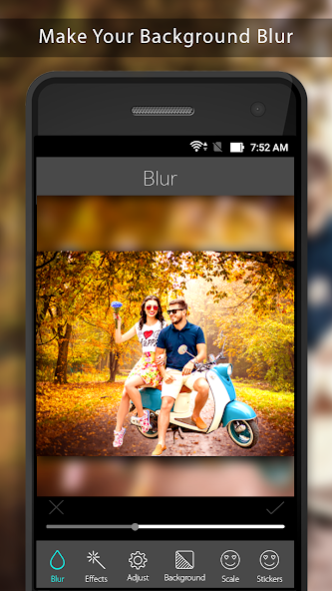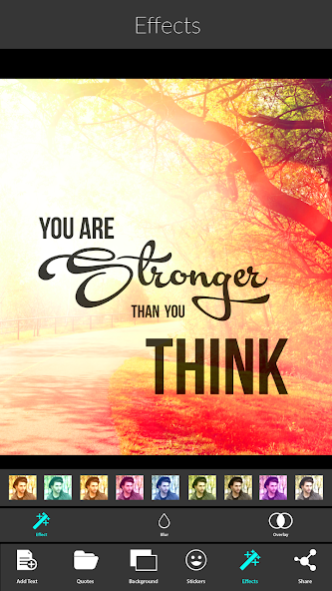Editor plus : Photo editing to 1.7
Free Version
Publisher Description
Editor plus is a free photo editor app with multiple filters and photo effects to enhance and beautify your pic and can edit text as well. Editing images now very easy with our editor + application. Get a bright and hd quality effect and convert your image to the best picture.
Editor plus, a full editing tools with amazing photo effects and bokeh effects, adjust (brightness, contrast, saturation), a retouch tool to blur image and square image output,
text editor, stickers, crop image, resize and rotate, photoshop type effects and many more.
Editor plus - full editor can beautify your photo by enhancing image quality and adding multiple effect for foto.
Image editing and text editing both can be possible only with this best picture editor app.
Image Editing Features :
1. Square image: No crop
Make your image square without cropping it. Add blur background and patterns to make your image square for making profile pic.
2. Effect Features:
Gradient, Blend, old effect, sketch cartoon effect and many more. Add effects to make your photo more stunning and attractive. High quality and best photo effects you can find in this editor app.
3. Adjust:
Brightness, contrast, saturation, sharpness, smooth option are there to adjust according to your requirement.
4. Background:
Change background with patterns.
5 . Scale:
Resize your image using crop option. Editor plus supports multiple type of crop options. If required rotate image using rotate option.
6. Sticker:
Edit photo by adding multiple stickers. It contains lot of designed stickers.
7. Share Image:
Once you are done with editing share your image to social networks and save it.
Text Editor:
1. Text adjustment :
You can add text and align it to center, left and right. Text size can be adjusted.
2. Font :
Text editor supports lots of stylish fonts.
3. Quotations :
Editor plus lets you select and edit from our precomposed quotations. There are lot of category of quotations are there like love, friendship, anniversary, birthday, life, miss u etc...
4. Backgrounds :
Change background by selecting from our app. It contains unique type background images.
5. Stickers :
Add multiple stickers to decorate you image.
6. Share :
Save and share you image with you friends using social media.
Editor plus can be used as profile pic maker. It helps you to make profile pics for Facebook, instagram and many more which supports only square type images.
Editor plus is the one stop solution for editing pic, creating quotes with image and making profile pic.
Download today and make an awesome profile pic and get likes from your friends . Create your own greetings and compose text , use quotations and wish your beloved ones ...
About Editor plus : Photo editing to
Editor plus : Photo editing to is a free app for Android published in the Screen Capture list of apps, part of Graphic Apps.
The company that develops Editor plus : Photo editing to is Appwallet Technologies. The latest version released by its developer is 1.7.
To install Editor plus : Photo editing to on your Android device, just click the green Continue To App button above to start the installation process. The app is listed on our website since 2021-05-02 and was downloaded 1 times. We have already checked if the download link is safe, however for your own protection we recommend that you scan the downloaded app with your antivirus. Your antivirus may detect the Editor plus : Photo editing to as malware as malware if the download link to com.appwallet.EditorPlus is broken.
How to install Editor plus : Photo editing to on your Android device:
- Click on the Continue To App button on our website. This will redirect you to Google Play.
- Once the Editor plus : Photo editing to is shown in the Google Play listing of your Android device, you can start its download and installation. Tap on the Install button located below the search bar and to the right of the app icon.
- A pop-up window with the permissions required by Editor plus : Photo editing to will be shown. Click on Accept to continue the process.
- Editor plus : Photo editing to will be downloaded onto your device, displaying a progress. Once the download completes, the installation will start and you'll get a notification after the installation is finished.